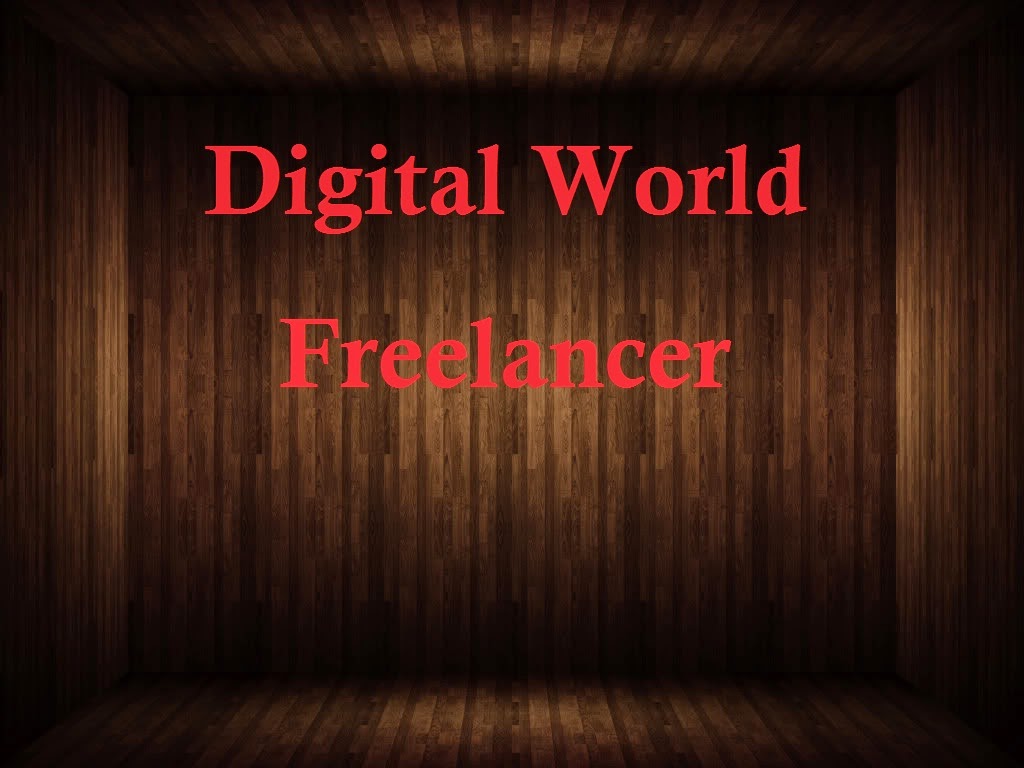Facebook Page
Monday, November 2, 2015
How To Remove index.php from Codeigniter Form or contact-us form in email when you click send for action generate
Step:1 :- Go to application/config/config.php
Step:2:- Now change
$config['index_page'] = "index.php";
into
$config['index_page'] = "";
Step:3:- now go your contact page and refresh it and fill form detail and click on send now you will get url like this---
http://www.yoururl.com/send-email
Note: send-email is in my form_open("send-email", $data);
Step:2:- Now change
$config['index_page'] = "index.php";
into
$config['index_page'] = "";
Step:3:- now go your contact page and refresh it and fill form detail and click on send now you will get url like this---
http://www.yoururl.com/send-email
Note: send-email is in my form_open("send-email", $data);
Transferring your codeIgniter project from local server to live server through Filezilla? know here
If you are new to CodeIgniter MVC framework & want to go live with the project build with CI framework then this guide is for you.
Step1: If you developed database driven website on your local server then you have to create the database for your live site also. You can create the MySQL database from your web hosting control panel.
Step2: Connect to your website ftp server with any reliable ftp client software (like filezilla) & transfer all project files from local server to live server.
Step3: Open the database configuration file located at “/config/database.php” inside your codeigniter project & change the database access code with your online website database information:
$db[‘default’][‘hostname’] = “localhost“;
$db[‘default’][‘username’] = “root“;
$db[‘default’][‘password’] = “123456“;
$db[‘default’][‘database’] = ” your_project_db“;
Step4: Open the configuration file located at ”/config/config.php” inside your codeigniter project & change the base_url with live URL:
$config[‘base_url’] = “http://localhost/yourprojectdir/“;
This should be like this:
$config[‘base_url’] = “http://www.yourdomain.com“;
Step5: It’s done. Now check all page links & functionality of your website from http://www.yourdomain.com
*** Note: If are facing 404 errors then check the following:
If you use .htaccess file for your project then check it again to make sure URL rewriting code is correct for your live server & your server has mod_rewrite enable.
Remove all hard code URL link from view, controller files if any & always Use base_url() instead of hard code URL link to project.
Step1: If you developed database driven website on your local server then you have to create the database for your live site also. You can create the MySQL database from your web hosting control panel.
Step2: Connect to your website ftp server with any reliable ftp client software (like filezilla) & transfer all project files from local server to live server.
Step3: Open the database configuration file located at “/config/database.php” inside your codeigniter project & change the database access code with your online website database information:
$db[‘default’][‘hostname’] = “localhost“;
$db[‘default’][‘username’] = “root“;
$db[‘default’][‘password’] = “123456“;
$db[‘default’][‘database’] = ” your_project_db“;
Step4: Open the configuration file located at ”/config/config.php” inside your codeigniter project & change the base_url with live URL:
$config[‘base_url’] = “http://localhost/yourprojectdir/“;
This should be like this:
$config[‘base_url’] = “http://www.yourdomain.com“;
Step5: It’s done. Now check all page links & functionality of your website from http://www.yourdomain.com
*** Note: If are facing 404 errors then check the following:
If you use .htaccess file for your project then check it again to make sure URL rewriting code is correct for your live server & your server has mod_rewrite enable.
Remove all hard code URL link from view, controller files if any & always Use base_url() instead of hard code URL link to project.
Thursday, October 29, 2015
How to Rewriting URL in Codeigniter from http://www.example.com/users/services/ into http://www.example.com/services
Codeigniter URL Rewriting
mostly we need to rewrite URLs to provide user friendly URLs of projects.
In CodeIgniter its much simple rather than manual writing HTAccess Rules.
Suppose you have :
Controller (users)
Function (index) list of all users
Function (add) add user
Function (view) view user
Function (update) update user information
Function (delete) delete user
Normally URLs will be :
www.example.com/users/index/
www.example.com/users/add/
www.example.com/users/view/
www.example.com/users/update/
www.example.com/users/delete/
But you want that URLs should be:
www.example.com/users/
www.example.com/add-user/
www.example.com/view-user/
www.example.com/update-user/
www.example.com/delete-user/
You do not need to add HTAccess rules in CodeIgnitor.
Just go to /application/config/routes.php
Aprx line 42
add following lines:
$route['users'] = “users/index/”;
$route['add-user'] = “users/add/”;
$route['view-user'] = “users/view/”;
$route['update-user'] = “users/update/”;
$route['delete-user'] = “users/delete/”;
That’s All.
Now you can update your hyperlinks and rewrite rules will be done.
You open path www.example.com/add-user/
it will be opened www.example.com/users/add/
mostly we need to rewrite URLs to provide user friendly URLs of projects.
In CodeIgniter its much simple rather than manual writing HTAccess Rules.
Suppose you have :
Controller (users)
Function (index) list of all users
Function (add) add user
Function (view) view user
Function (update) update user information
Function (delete) delete user
Normally URLs will be :
www.example.com/users/index/
www.example.com/users/add/
www.example.com/users/view/
www.example.com/users/update/
www.example.com/users/delete/
But you want that URLs should be:
www.example.com/users/
www.example.com/add-user/
www.example.com/view-user/
www.example.com/update-user/
www.example.com/delete-user/
You do not need to add HTAccess rules in CodeIgnitor.
Just go to /application/config/routes.php
Aprx line 42
add following lines:
$route['users'] = “users/index/”;
$route['add-user'] = “users/add/”;
$route['view-user'] = “users/view/”;
$route['update-user'] = “users/update/”;
$route['delete-user'] = “users/delete/”;
That’s All.
Now you can update your hyperlinks and rewrite rules will be done.
You open path www.example.com/add-user/
it will be opened www.example.com/users/add/
How to redirect from a page into another page when condition is true or false in Codeigniter?
Use the redirect() function from the URL Helper.
EDIT: load the url helper:
Example:-
$this->load->helper('url');
if (condition == TRUE) {
redirect('new_page');
}
Example:-
Use redirect() helper function.
Example :
$this->load->helper('url');
if ($logged_in == FALSE)
{
redirect('/login/form/', 'refresh');
}
EDIT: load the url helper:
Example:-
$this->load->helper('url');
if (condition == TRUE) {
redirect('new_page');
}
Example:-
Use redirect() helper function.
Example :
$this->load->helper('url');
if ($logged_in == FALSE)
{
redirect('/login/form/', 'refresh');
}
how to rewrite URL From like About_us to about-us this is like - SEO Friendly URLs in Codeigniter
For rewrite URL From like About_us to about-us this is like - SEO Friendly URLs
Step:1:- Go in your codeigniter project => project folder/application/config/routes.php
Step:2:- $route['translate_uri_dashes'] = False;
so write TRUE in place of False in routes.php here $route['translate_uri_dashes'] = False;
and now refresh your project:
example:- projectname/about_us into projectname/about-us
Step:1:- Go in your codeigniter project => project folder/application/config/routes.php
Step:2:- $route['translate_uri_dashes'] = False;
so write TRUE in place of False in routes.php here $route['translate_uri_dashes'] = False;
and now refresh your project:
example:- projectname/about_us into projectname/about-us
Tuesday, September 29, 2015
Friday, September 11, 2015
Database Connection in PHP and Mysqli with OOPs concept
<?php
class Connect{
public $hostname = 'localhost';
public $username = 'root';
public $password = '';
public $database = 'test';
public $db;
public function conn(){
$db = new mysqli($this->hostname, $this->username, $this->password, $this->database);
if($db->connect_errno){
echo "database connection error found";
}else
{
echo "database connect successfully!";
}
}
}
$conn = new Connect();
$conn->conn();
?>
Output: database connect successfully!
class Connect{
public $hostname = 'localhost';
public $username = 'root';
public $password = '';
public $database = 'test';
public $db;
public function conn(){
$db = new mysqli($this->hostname, $this->username, $this->password, $this->database);
if($db->connect_errno){
echo "database connection error found";
}else
{
echo "database connect successfully!";
}
}
}
$conn = new Connect();
$conn->conn();
?>
Output: database connect successfully!
Monday, September 7, 2015
Saturday, September 5, 2015
Thursday, August 20, 2015
Tuesday, August 18, 2015
Wednesday, August 12, 2015
PHP 5 MySQLi Functions - Useful for PHP Developer
|
Function
|
Description
|
|
Returns the number of affected rows in the previous MySQL
operation
|
|
|
Turns on or off auto-committing database modifications
|
|
|
Changes the user of the specified database connection
|
|
|
Returns the default character set for the database
connection
|
|
|
Closes a previously opened database connection
|
|
|
Commits the current transaction
|
|
|
Returns the error code from the last connection error
|
|
|
Returns the error description from the last connection
error
|
|
|
Opens a new connection to the MySQL server
|
|
|
Adjusts the result pointer to an arbitrary row in the
result-set
|
|
|
Performs debugging operations
|
|
|
Dumps debugging info into the log
|
|
|
Returns the last error code for the most recent function
call
|
|
|
Returns a list of errors for the most recent function call
|
|
|
Returns the last error description for the most recent
function call
|
|
|
Fetches all result rows as an associative array, a numeric
array, or both
|
|
|
Fetches a result row as an associative, a numeric array,
or both
|
|
|
Fetches a result row as an associative array
|
|
|
Returns meta-data for a single field in the result set, as
an object
|
|
|
Returns the next field in the result set, as an object
|
|
|
Returns an array of objects that represent the fields in a
result set
|
|
|
Returns the lengths of the columns of the current row in
the result set
|
|
|
Returns the current row of a result set, as an object
|
|
|
Fetches one row from a result-set and returns it as an
enumerated array
|
|
|
Returns the number of columns for the most recent query
|
|
|
Sets the field cursor to the given field offset
|
|
|
Returns the position of the field cursor
|
|
|
Frees the memory associated with a result
|
|
|
Returns a character set object
|
|
|
Returns the MySQL client library version
|
|
|
Returns statistics about client per-process
|
|
|
Returns the MySQL client library version as an integer
|
|
|
Returns statistics about the client connection
|
|
|
Returns the MySQL server hostname and the connection type
|
|
|
Returns the MySQL protocol version
|
|
|
Returns the MySQL server version
|
|
|
Returns the MySQL server version as an integer
|
|
|
Returns information about the most recently executed query
|
|
|
Initializes MySQLi and returns a resource for use with
mysqli_real_connect()
|
|
|
Returns the auto-generated id used in the last query
|
|
|
Asks the server to kill a MySQL thread
|
|
|
Checks if there are more results from a multi query
|
|
|
Performs one or more queries on the database
|
|
|
Prepares the next result set from mysqli_multi_query()
|
|
|
Returns the number of fields in a result set
|
|
|
Returns the number of rows in a result set
|
|
|
Sets extra connect options and affect behavior for a
connection
|
|
|
Pings a server connection, or tries to reconnect if the
connection has gone down
|
|
|
mysqli_prepare()
|
Prepares an SQL statement for execution
|
|
Performs a query against the database
|
|
|
Opens a new connection to the MySQL server
|
|
|
Escapes special characters in a string for use in an SQL
statement
|
|
|
mysqli_real_query()
|
Executes an SQL query
|
|
mysqli_reap_async_query()
|
Returns the result from async query
|
|
Refreshes tables or caches, or resets the replication
server information
|
|
|
Rolls back the current transaction for the database
|
|
|
Changes the default database for the connection
|
|
|
Sets the default client character set
|
|
|
mysqli_set_local_infile_default()
|
Unsets user defined handler for load local infile command
|
|
mysqli_set_local_infile_handler()
|
Set callback function for LOAD DATA LOCAL INFILE command
|
|
Returns the SQLSTATE error code for the last MySQL
operation
|
|
|
Used to establish secure connections using SSL
|
|
|
Returns the current system status
|
|
|
Initializes a statement and returns an object for use with
mysqli_stmt_prepare()
|
|
|
mysqli_store_result()
|
Transfers a result set from the last query
|
|
Returns the thread ID for the current connection
|
|
|
Returns whether the client library is compiled as
thread-safe
|
|
|
mysqli_use_result()
|
Initiates the retrieval of a result set from the last
query executed using the mysqli_real_query()
|
|
mysqli_warning_count()
|
Returns the number of warnings from the last query in the
connection
|
Subscribe to:
Posts (Atom)