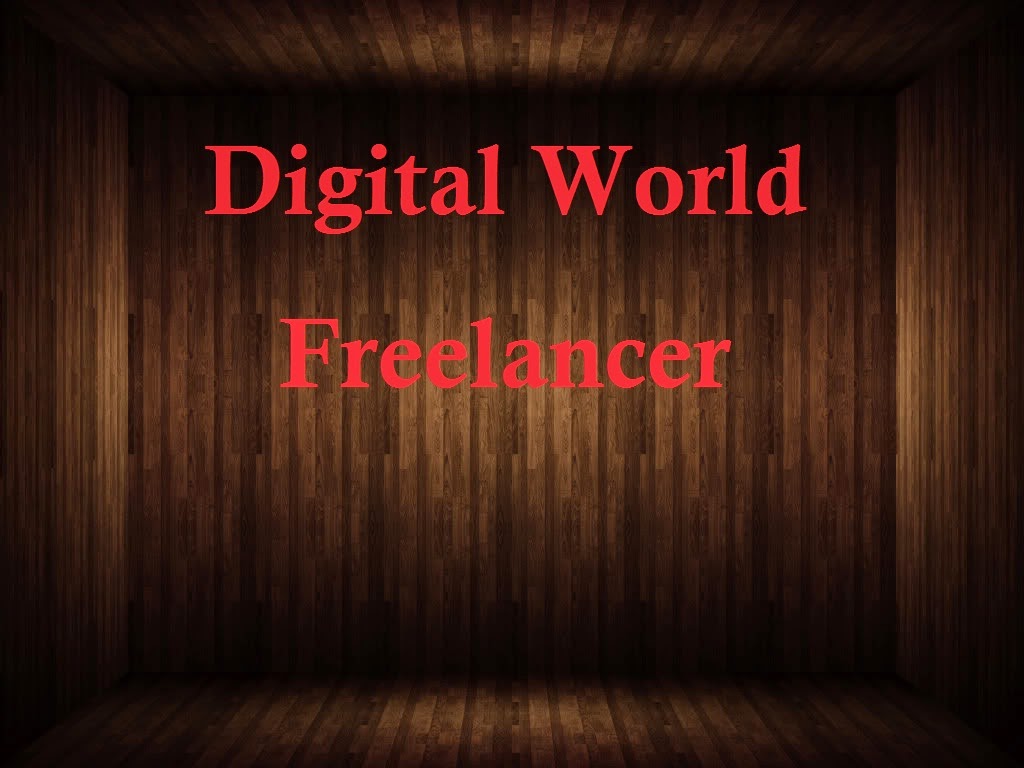Facebook Page
Sunday, October 2, 2016
Facebook Login Example.....plz try this
This example covers Facebook Login with the Facebook SDK for PHP.
Example
Although it's common to see examples of Facebook Login being implemented in one PHP script, is best to use two separate PHP scripts for more separation and more control over the responses.
In this example, the PHP script that generates the login link is called
/login.php. The callback URL that Facebook redirects the user to after login dialog is called /fb-callback.php./login.php
$fb = new Facebook\Facebook([ 'app_id' => '{app-id}', // Replace {app-id} with your app id 'app_secret' => '{app-secret}', 'default_graph_version' => 'v2.2', ]); $helper = $fb->getRedirectLoginHelper(); $permissions = ['email']; // Optional permissions $loginUrl = $helper->getLoginUrl('https://example.com/fb-callback.php', $permissions); echo '<a href="' . htmlspecialchars($loginUrl) . '">Log in with Facebook!</a>';
/fb-callback.php
$fb = new Facebook\Facebook([ 'app_id' => '{app-id}', // Replace {app-id} with your app id 'app_secret' => '{app-secret}', 'default_graph_version' => 'v2.2', ]); $helper = $fb->getRedirectLoginHelper(); try { $accessToken = $helper->getAccessToken(); } catch(Facebook\Exceptions\FacebookResponseException $e) { // When Graph returns an error echo 'Graph returned an error: ' . $e->getMessage(); exit; } catch(Facebook\Exceptions\FacebookSDKException $e) { // When validation fails or other local issues echo 'Facebook SDK returned an error: ' . $e->getMessage(); exit; } if (! isset($accessToken)) { if ($helper->getError()) { header('HTTP/1.0 401 Unauthorized'); echo "Error: " . $helper->getError() . "\n"; echo "Error Code: " . $helper->getErrorCode() . "\n"; echo "Error Reason: " . $helper->getErrorReason() . "\n"; echo "Error Description: " . $helper->getErrorDescription() . "\n"; } else { header('HTTP/1.0 400 Bad Request'); echo 'Bad request'; } exit; } // Logged in echo '<h3>Access Token</h3>'; var_dump($accessToken->getValue()); // The OAuth 2.0 client handler helps us manage access tokens $oAuth2Client = $fb->getOAuth2Client(); // Get the access token metadata from /debug_token $tokenMetadata = $oAuth2Client->debugToken($accessToken); echo '<h3>Metadata</h3>'; var_dump($tokenMetadata); // Validation (these will throw FacebookSDKException's when they fail) $tokenMetadata->validateAppId({app-id}); // Replace {app-id} with your app id // If you know the user ID this access token belongs to, you can validate it here //$tokenMetadata->validateUserId('123'); $tokenMetadata->validateExpiration(); if (! $accessToken->isLongLived()) { // Exchanges a short-lived access token for a long-lived one try { $accessToken = $oAuth2Client->getLongLivedAccessToken($accessToken); } catch (Facebook\Exceptions\FacebookSDKException $e) { echo "<p>Error getting long-lived access token: " . $helper->getMessage() . "</p>\n\n"; exit; } echo '<h3>Long-lived</h3>'; var_dump($accessToken->getValue()); } $_SESSION['fb_access_token'] = (string) $accessToken; // User is logged in with a long-lived access token. // You can redirect them to a members-only page. //header('Location: https://example.com/members.php');
How do active page on pagination
please try this...
echo "<li if($_GET['page']==$i){ class='active'}><a href='topics.php?page=".$i."'>".$i."</a></li> ";Pagination in Core Php code
<div class="about_top">
<div class="container">
<div class="about">
<div class="col-md-12">
<h3 class="m_3">Our Blog</h3>
<div class="col-md-12 col-sm-12 blog-left main">
<?php
$num_rec_per_page=3;
if (isset($_GET["page"])) { $page = $_GET["page"]; } else { $page=1; };
$start_from = ($page-1) * $num_rec_per_page;
$query = "select * from blog ORDER BY sno DESC LIMIT $start_from, $num_rec_per_page";
$query1 = mysql_query($query);
while($sql=mysql_fetch_array($query1))
{
echo '<div class="main">';
echo '<h2 class="title">'.$sql['title'].'</h2>';
echo '</div>';
echo '<ul class="col-md-12">';
echo '<li><p> Post By: '.$sql['name'].'</p></li>';
echo '<li><p> Date: '.$sql['date'].'</p></li>';
echo '<li><p> Comments: '.$sql['comments'].'</p></li>';
echo '</ul>';
echo '<div class="col-md-4 blog-one-left">';
echo "<img src='".getBaseUrl()."admin/images/".rawurlencode($sql['image'])."' width='250' height='150'>";
echo '</div>';
echo '<div class="col-md-8 blog-one-left">';
echo '<p>'.$sql['description'].'</p>';
echo '<br/>';
echo '<br/>';
echo '<a href="single.php?id='.$sql['sno'].'"><span class="btn btn-info" style="float:right;font:12px arial;">Read More</span></a>';
echo '<br/><br/><br/>';
echo '</div>';
}
?>
<div class="pagination pagination-centered">
<ul>
<?php
$sql = "select * from blog";
$rs_result = mysql_query($sql); //run the query
$total_records = mysql_num_rows($rs_result); //count number of records
$total_pages = ceil($total_records / $num_rec_per_page);
echo "<li><a href='blog.php?page=1'>".'First'."</a></li> "; // Goto 1st page
for ($i=1; $i<=$total_pages; $i++)
{
echo "<li><a href='blog.php?page=".$i."'>".$i."</a> </li>";
};
echo "<li><a href='blog.php?page=$total_pages'>".'Last'."</a></li> "; // Goto last page
?>
</ul>
</div>
</div>
<div class="clearfix"> </div>
</div>
<div class="clearfix"> </div>
</div>
<div class="container">
<div class="about">
<div class="col-md-12">
<h3 class="m_3">Our Blog</h3>
<div class="col-md-12 col-sm-12 blog-left main">
<?php
$num_rec_per_page=3;
if (isset($_GET["page"])) { $page = $_GET["page"]; } else { $page=1; };
$start_from = ($page-1) * $num_rec_per_page;
$query = "select * from blog ORDER BY sno DESC LIMIT $start_from, $num_rec_per_page";
$query1 = mysql_query($query);
while($sql=mysql_fetch_array($query1))
{
echo '<div class="main">';
echo '<h2 class="title">'.$sql['title'].'</h2>';
echo '</div>';
echo '<ul class="col-md-12">';
echo '<li><p> Post By: '.$sql['name'].'</p></li>';
echo '<li><p> Date: '.$sql['date'].'</p></li>';
echo '<li><p> Comments: '.$sql['comments'].'</p></li>';
echo '</ul>';
echo '<div class="col-md-4 blog-one-left">';
echo "<img src='".getBaseUrl()."admin/images/".rawurlencode($sql['image'])."' width='250' height='150'>";
echo '</div>';
echo '<div class="col-md-8 blog-one-left">';
echo '<p>'.$sql['description'].'</p>';
echo '<br/>';
echo '<br/>';
echo '<a href="single.php?id='.$sql['sno'].'"><span class="btn btn-info" style="float:right;font:12px arial;">Read More</span></a>';
echo '<br/><br/><br/>';
echo '</div>';
}
?>
<div class="pagination pagination-centered">
<ul>
<?php
$sql = "select * from blog";
$rs_result = mysql_query($sql); //run the query
$total_records = mysql_num_rows($rs_result); //count number of records
$total_pages = ceil($total_records / $num_rec_per_page);
echo "<li><a href='blog.php?page=1'>".'First'."</a></li> "; // Goto 1st page
for ($i=1; $i<=$total_pages; $i++)
{
echo "<li><a href='blog.php?page=".$i."'>".$i."</a> </li>";
};
echo "<li><a href='blog.php?page=$total_pages'>".'Last'."</a></li> "; // Goto last page
?>
</ul>
</div>
</div>
<div class="clearfix"> </div>
</div>
<div class="clearfix"> </div>
</div>
Geolocation working in Crome also...
<!DOCTYPE html> <html> <head> <title>Geolocation</title> <meta name="viewport" content="initial-scale=1.0, user-scalable=no"> <meta charset="utf-8"> <style> html, body { height: 100%; margin: 0; padding: 0; } #map { height: 100%; } </style> </head> <body> <div id="map"></div> <script> // Note: This example requires that you consent to location sharing when // prompted by your browser. If you see the error "The Geolocation service // failed.", it means you probably did not give permission for the browser to // locate you. function initMap() { var map = new google.maps.Map(document.getElementById('map'), { center: {lat: -34.397, lng: 150.644}, zoom: 6 }); var infoWindow = new google.maps.InfoWindow({map: map}); // Try HTML5 geolocation. if (navigator.geolocation) { navigator.geolocation.getCurrentPosition(function(position) { var pos = { lat: position.coords.latitude, lng: position.coords.longitude }; infoWindow.setPosition(pos); infoWindow.setContent('Location found.'); map.setCenter(pos); }, function() { handleLocationError(true, infoWindow, map.getCenter()); }); } else { // Browser doesn't support Geolocation handleLocationError(false, infoWindow, map.getCenter()); } } function handleLocationError(browserHasGeolocation, infoWindow, pos) { infoWindow.setPosition(pos); infoWindow.setContent(browserHasGeolocation ? 'Error: The Geolocation service failed.' : 'Error: Your browser doesn\'t support geolocation.'); } </script> <script async defer src="https://maps.googleapis.com/maps/api/js?key=YOUR_API_KEY&callback=initMap"> </script> </body> </html>
Subscribe to:
Posts (Atom)