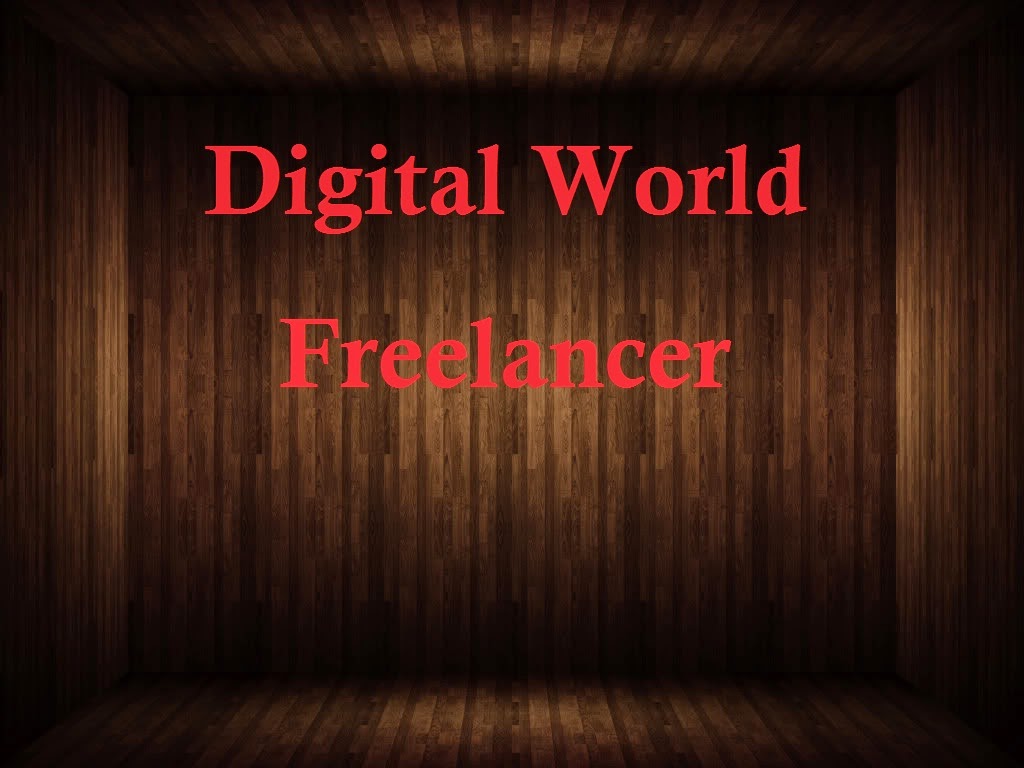Facebook Page
Thursday, August 20, 2015
Tuesday, August 18, 2015
Wednesday, August 12, 2015
PHP 5 MySQLi Functions - Useful for PHP Developer
|
Function
|
Description
|
|
Returns the number of affected rows in the previous MySQL
operation
|
|
|
Turns on or off auto-committing database modifications
|
|
|
Changes the user of the specified database connection
|
|
|
Returns the default character set for the database
connection
|
|
|
Closes a previously opened database connection
|
|
|
Commits the current transaction
|
|
|
Returns the error code from the last connection error
|
|
|
Returns the error description from the last connection
error
|
|
|
Opens a new connection to the MySQL server
|
|
|
Adjusts the result pointer to an arbitrary row in the
result-set
|
|
|
Performs debugging operations
|
|
|
Dumps debugging info into the log
|
|
|
Returns the last error code for the most recent function
call
|
|
|
Returns a list of errors for the most recent function call
|
|
|
Returns the last error description for the most recent
function call
|
|
|
Fetches all result rows as an associative array, a numeric
array, or both
|
|
|
Fetches a result row as an associative, a numeric array,
or both
|
|
|
Fetches a result row as an associative array
|
|
|
Returns meta-data for a single field in the result set, as
an object
|
|
|
Returns the next field in the result set, as an object
|
|
|
Returns an array of objects that represent the fields in a
result set
|
|
|
Returns the lengths of the columns of the current row in
the result set
|
|
|
Returns the current row of a result set, as an object
|
|
|
Fetches one row from a result-set and returns it as an
enumerated array
|
|
|
Returns the number of columns for the most recent query
|
|
|
Sets the field cursor to the given field offset
|
|
|
Returns the position of the field cursor
|
|
|
Frees the memory associated with a result
|
|
|
Returns a character set object
|
|
|
Returns the MySQL client library version
|
|
|
Returns statistics about client per-process
|
|
|
Returns the MySQL client library version as an integer
|
|
|
Returns statistics about the client connection
|
|
|
Returns the MySQL server hostname and the connection type
|
|
|
Returns the MySQL protocol version
|
|
|
Returns the MySQL server version
|
|
|
Returns the MySQL server version as an integer
|
|
|
Returns information about the most recently executed query
|
|
|
Initializes MySQLi and returns a resource for use with
mysqli_real_connect()
|
|
|
Returns the auto-generated id used in the last query
|
|
|
Asks the server to kill a MySQL thread
|
|
|
Checks if there are more results from a multi query
|
|
|
Performs one or more queries on the database
|
|
|
Prepares the next result set from mysqli_multi_query()
|
|
|
Returns the number of fields in a result set
|
|
|
Returns the number of rows in a result set
|
|
|
Sets extra connect options and affect behavior for a
connection
|
|
|
Pings a server connection, or tries to reconnect if the
connection has gone down
|
|
|
mysqli_prepare()
|
Prepares an SQL statement for execution
|
|
Performs a query against the database
|
|
|
Opens a new connection to the MySQL server
|
|
|
Escapes special characters in a string for use in an SQL
statement
|
|
|
mysqli_real_query()
|
Executes an SQL query
|
|
mysqli_reap_async_query()
|
Returns the result from async query
|
|
Refreshes tables or caches, or resets the replication
server information
|
|
|
Rolls back the current transaction for the database
|
|
|
Changes the default database for the connection
|
|
|
Sets the default client character set
|
|
|
mysqli_set_local_infile_default()
|
Unsets user defined handler for load local infile command
|
|
mysqli_set_local_infile_handler()
|
Set callback function for LOAD DATA LOCAL INFILE command
|
|
Returns the SQLSTATE error code for the last MySQL
operation
|
|
|
Used to establish secure connections using SSL
|
|
|
Returns the current system status
|
|
|
Initializes a statement and returns an object for use with
mysqli_stmt_prepare()
|
|
|
mysqli_store_result()
|
Transfers a result set from the last query
|
|
Returns the thread ID for the current connection
|
|
|
Returns whether the client library is compiled as
thread-safe
|
|
|
mysqli_use_result()
|
Initiates the retrieval of a result set from the last
query executed using the mysqli_real_query()
|
|
mysqli_warning_count()
|
Returns the number of warnings from the last query in the
connection
|
Subscribe to:
Posts (Atom)